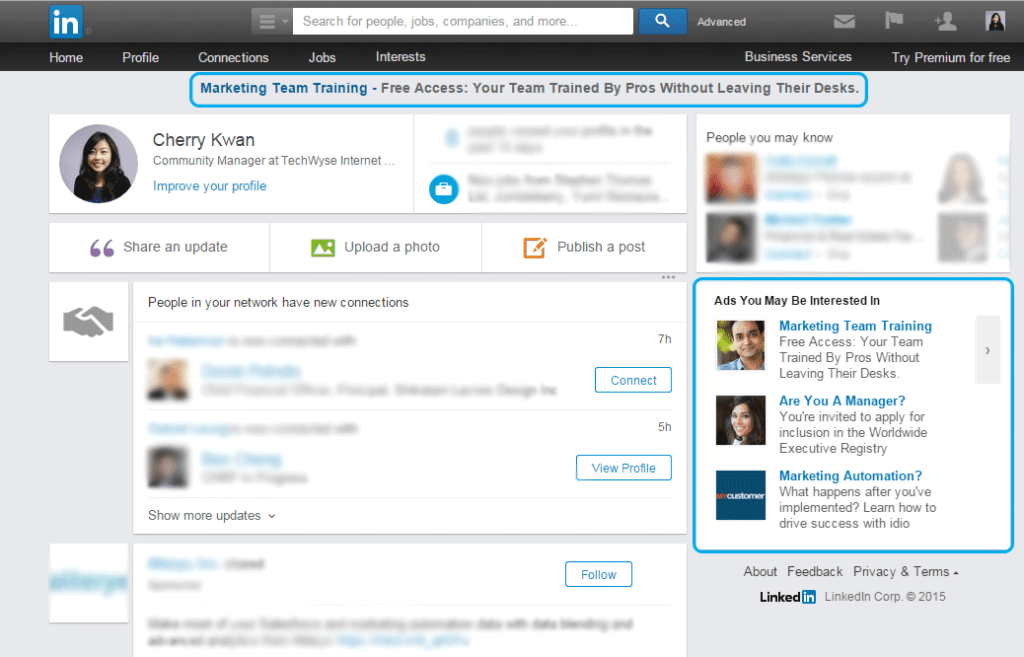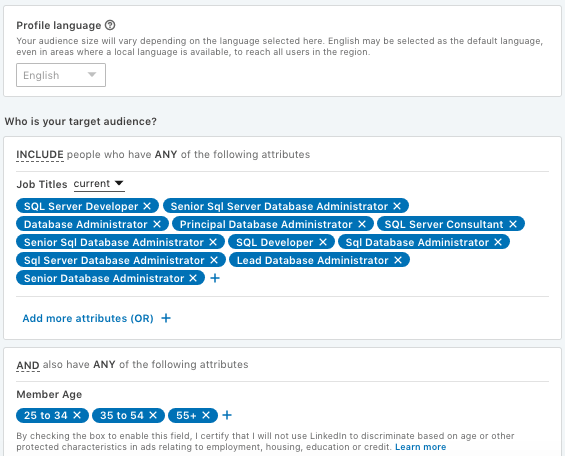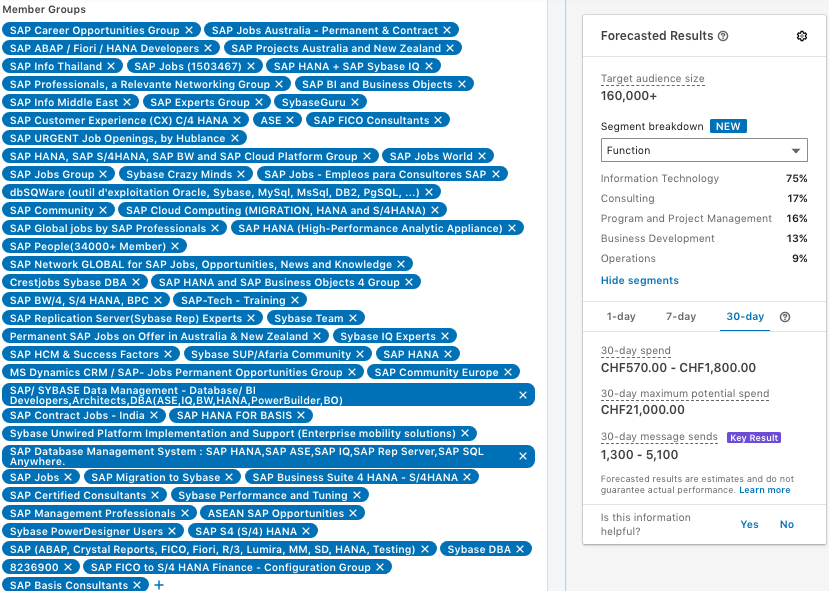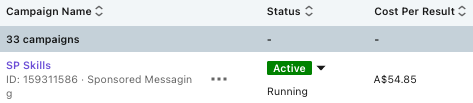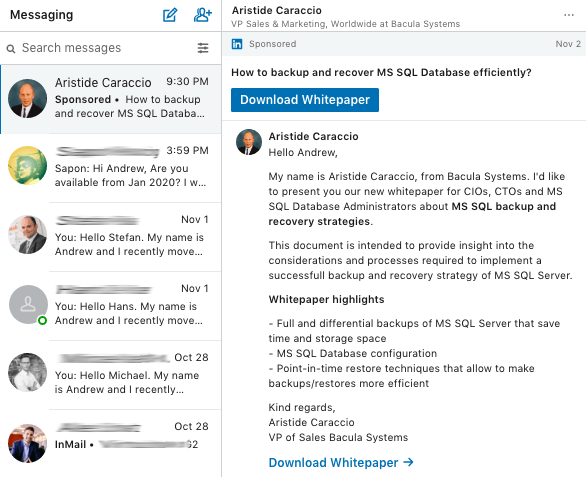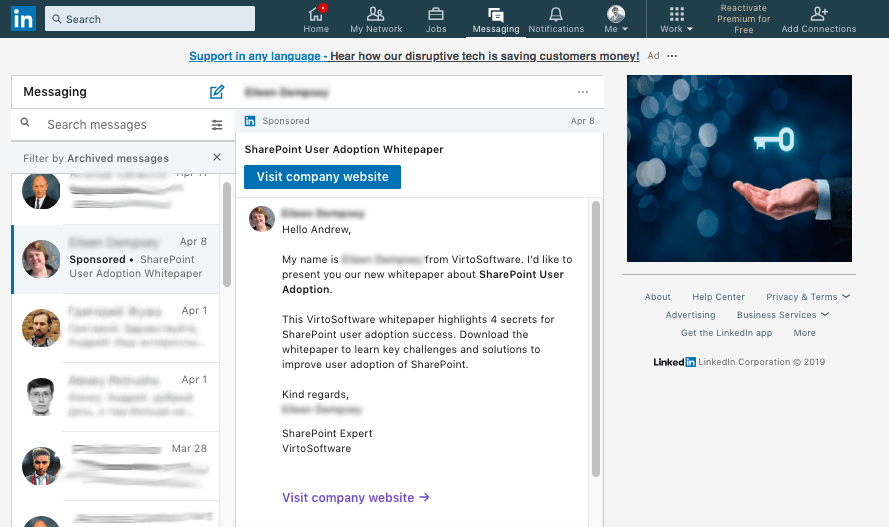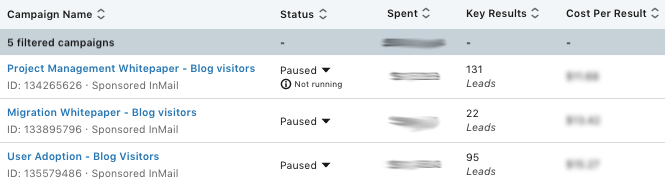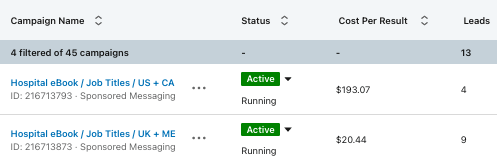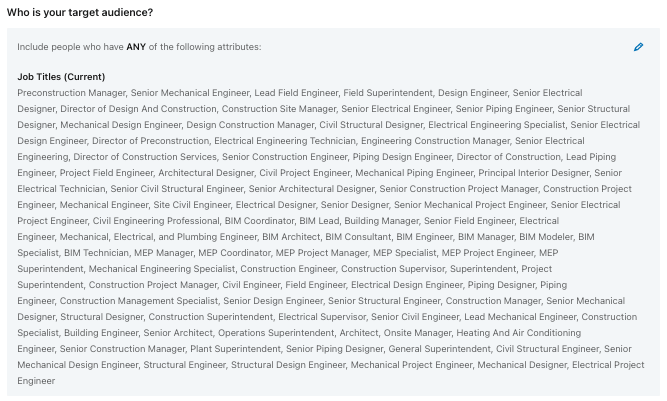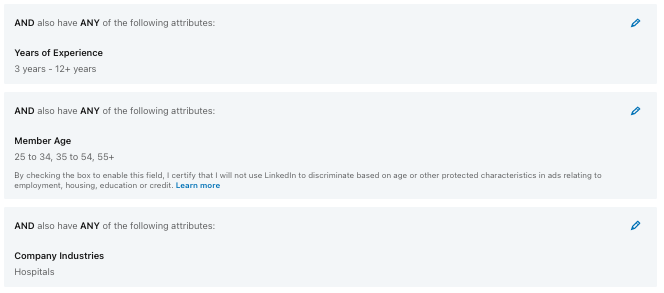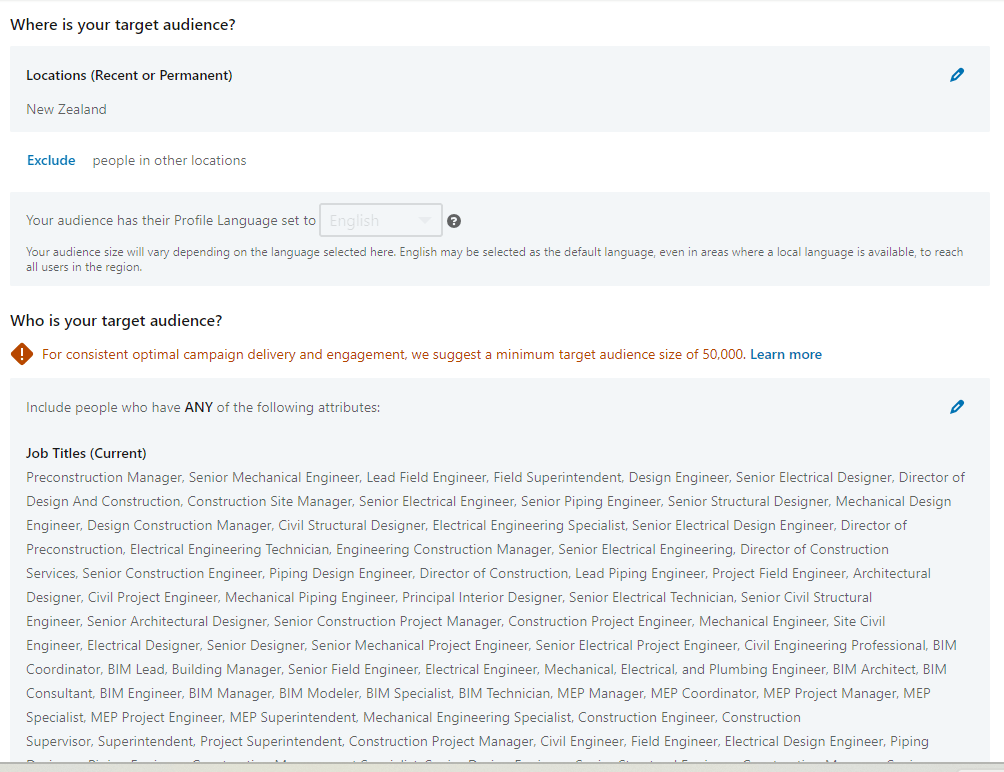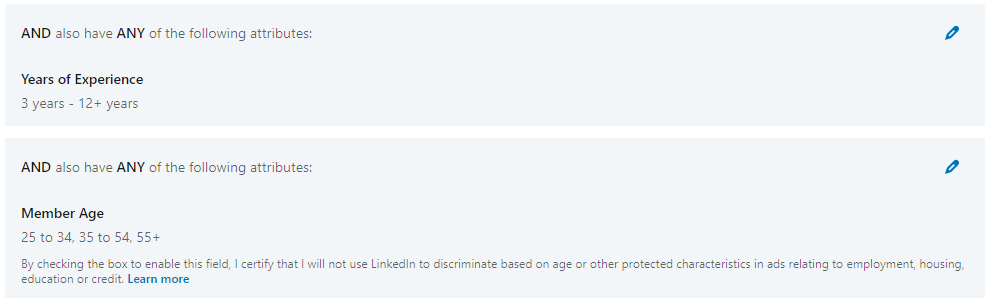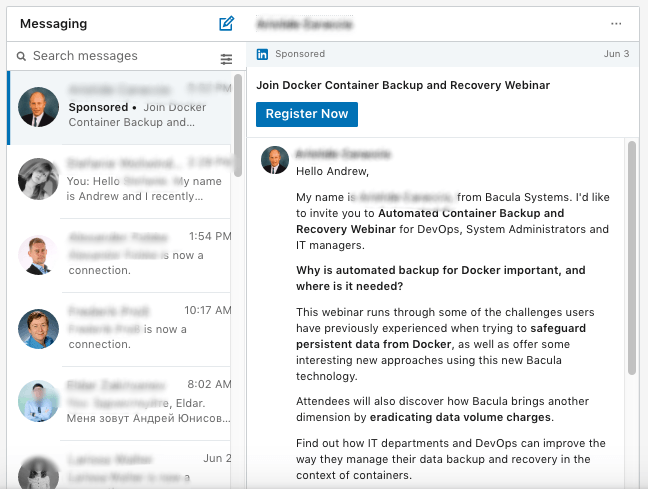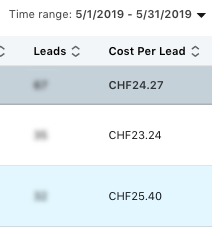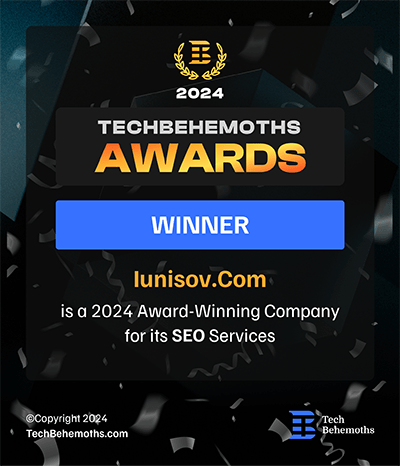LinkedIn Ads for B2B LeadGen: Best Practices & Case Studies in 2024
Date : June 7, 2021 By
Contents
- 1 LinkedIn Message Ads
- 2 LinkedIn Conversation Ads
- 3 Sponsored Content
- 4 General Use Cases for LinkedIn Ads
- 5 LinkedIn Lead Generation Case Studies
- 6 Generating Lower-funnel Leads on LinkedIn
- 7 Whitepaper Downloads using LinkedIn
- 8 Marketing B2B Case Studies on LinkedIn
- 9 B2B Webinar Visitors Lead Generation
Key Takeaways
- Successful LinkedIn ad strategies use formats like Sponsored Content or InMail combined with LinkedIn Lead Forms.
- Read the article to find out real-world lead generation case studies of cost-per-lead reduction and improving the overall number of leads using LinkedIn.
LinkedIn is the most powerful platform for online B2B lead generation. It has a massive audience of 850M+ business professionals, focuses on business-related connections, and offers many tools for quality lead generation and nurturing. In this article I will explore some ways to use LinkedIn as a lead generation tool for B2B businesses and highlight some case studies from my career.
LinkedIn Message Ads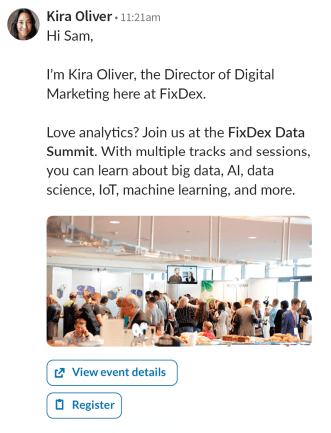
Message Ads are a promotion method that sends personalized messages to your target audience’s LinkedIn message center (similar to how a regular email inbox works, but on the LinkedIn messages page). There content of Message Ads can vary, but most messages include a personalized greeting via first or last name substitution, a call-to-action button with a customized text depending on your campaign goals, a link to your landing page, and a banner image (that is optional).
The main goal of this ad format is to generate leads by pushing visitors to download a whitepaper, sign up for a demo, register for a webinar, or something else, depending on campaign objectives and available assets. Message Ads are effective in this regard since they have high open rates. They are sent and received on LinkedIn as regular messages from other users.
LinkedIn Conversation Ads
There is also a more modern variation of Sponsored ads called Conversation Ads, which follow the same idea as regular Message Ads but add a twist. The twist is that each of these advertisements has many CTA buttons attached, offering a so-called “choose your own adventure” experience for every client it gets sent to. By asking relevant questions and adding LinkedIn Lead Ads Forms you can capture leads easily, especially when inviting visitors to webinars or proposing whitepaper downloads. This particular approach offers higher CTR, better engagement, and, therefore, a higher-than-average conversion rate.
As of May 2024, both Message Ads & Conversation Ads are not allowed in the EU because of GDPR limitations. If you market your products or services in Europe, you can only use this format in the UK, Switzerland and Norway. However, you can use Document Ads as a great alternative!
Sponsored Content
Sponsored Content is an ad included directly in news feeds with regular LinkedIn content, working as a variation of a promoted post. Some users directly compare an organic post on a company’s page and a sponsored content post, claiming that the latter is an improved version of the former.
One of the most significant advantages of this ad format (often referred to as a “single-image ad format”) is the level of engagement since the content is integrated into the newsfeed. This approach helps transfer affinitive audiences towards landing pages and raise brand awareness with bright and appealing images. Regular lead generation is also possible using lead generation forms built on LinkedIn by the advertiser and populated right in the newsfeed after the click on the ad.

It is worth noting that single-image ads, like the one described above, are not the only possible option for sponsored content. Other options include carousel, video, event, and document ads.
Video ads are highly versatile. They can highlight positive customer experiences or showcase new products or services – but only if you can get creative enough with them. Sometimes video ads are used to invite selected audiences (current clients, prospects, etc.) to an offline event.
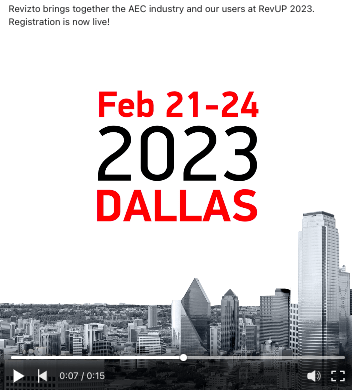
Carousel ads, on the other hand, are closer to a traditional take on a LinkedIn advertisement, providing several images in a swipeable row of “cards” that can be used to share valuable insights or promote a product or service using storytelling. It can be tricky to figure out since you must ensure that your clients keep swiping from the first image to the last for the ad to be effective enough. However, in my experience, carousel ads sometimes had better CTR than the regular single-image ones. I recommend using them if your single image need to perform better.
Event ads have a rather telling name – they allow you to promote specific events you have set up on your LinkedIn page. The main objective of this kind of ad is to boost the number of event visitors. If your lead criteria include not only trial form submissions, demo requests, whitepaper downloads, or event registrations, you can definitely use this ad type for lead generation.
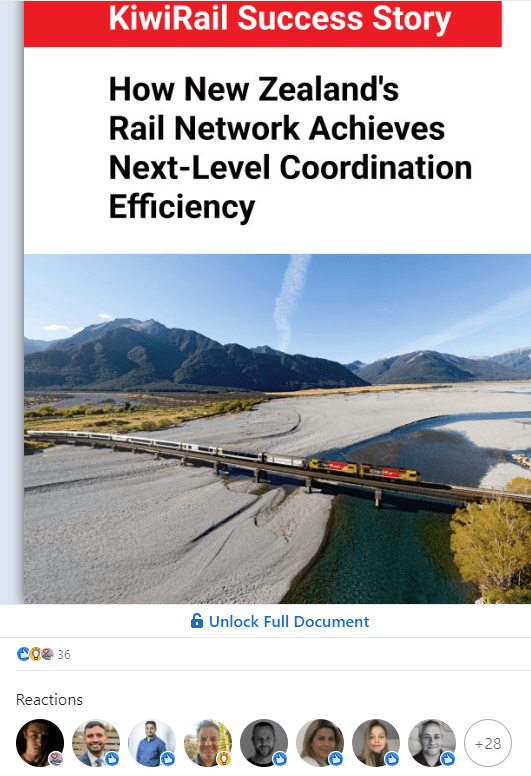 Document ads are one of the most recent additions to LinkedIn’s B2B marketing toolset. They allow users to share actual documents with target audiences in a variety of formats – PDF, PPT, DOCX, DOC, PPTX, etc. Documents Ads a great way to promote some sort of “evergreen” content (whitepapers, case studies, guides, or templates) to your audience and also work great when gathering leads.
Document ads are one of the most recent additions to LinkedIn’s B2B marketing toolset. They allow users to share actual documents with target audiences in a variety of formats – PDF, PPT, DOCX, DOC, PPTX, etc. Documents Ads a great way to promote some sort of “evergreen” content (whitepapers, case studies, guides, or templates) to your audience and also work great when gathering leads.
You can customize the number of pages the visitor can preview without downloading the asset, generating additional interest in your target audience. Additionally, in my experience these leads are off better quality because the irrelevant audience won’t download the asset at all, having the ability to preview it.
Once the last non-gated page is reached, the user sees the text “Want to view more? Unlock the document below”, which leads to a LinkedIn form.
General Use Cases for LinkedIn Ads
- If your budget is limited (in my opinion, a budget of at least 600 – 1000 USD per month is usually where the advertisement on LinkedIn becomes somewhat possible to test);
- If you are targeting a broad audience with no specific customer profile in mind for branding reasons;
- If you are operating in a consumer market, not business-to-business;
- If your product or service has a relatively low cost or your lifetime value per customer (LTV) is low because of the high cost per acquisition for some LinkedIn ad formats.
Alternatively, multiple statements can be used as a signal for you to use LinkedIn ads, such as:
- Your goal is to generate quality conversions by using an upper-funnel or mid-funnel lead generation strategy;
- You have a specific audience for your product or service, and you operate in a B2B market;
- Your goal is to remarket the traffic that you’ve directed from LinkedIn to your website;
- Your goal is to remarket the organic SEO traffic visitors that bounce from your website and make them convert;
- You intend to run targeted account-based marketing campaigns.
The Checklist for a Daily or Weekly B2B campaign Assessment
Constant measurement and monitoring are essential at any LinkedIn campaign stage as this helps monitor performance and dynamically improve results. The checklist below should help you determine if your LinkedIn B2B marketing campaign is working if you compare current results with the ones from the previous period of your choice. Here are the questions you should be answering to:
- How high or low is the average cost per qualified lead? What are the changes to the last period in this metric?
- How high or low is the number of leads for a selected period? Are there any spikes or drops in the number of leads?
- Are your campaigns providing enough impressions and clicks? Is the audience broad enough?
- Can you still fit into your budget with such an audience size?
- Is the quality of leads sufficient to qualify them as MQLs? Are there any changes in quality after targeting changes?
Discover the Key to LinkedIn B2B Success
LinkedIn Lead Generation Case Studies
My LinkedIn B2B lead generation experience started in 2013 when fewer advertising options existed. Advertisers could use only simple text ads based on a pay-per-click model at that time.
I have to admit that I could not deliver significant results this way because the cost per click on LinkedIn for my clients’ industries was always higher than average. That is why lead cost was ruining the unit economy and was not affordable to my clients.
Over the last 10+ years LinkedIn’s ad platform has made a massive progress with targeting capabilities, ad formats, and bid strategies. I started testing it once again in 2017 for some of the clients, and surprisingly, the results became much better. The cost per lead dropped down, the number of leads increased, and the quality improved.
Let’s look at the ways to use LinkedIn for B2B lead generation, where I succeded. My competence was confirmed by the LinkedIn team itself, publishing a case study with one of my clients where we had such notable results:
- The lead generation forms completion rate of 35% surpassed all LinkedIn benchmarks;
- The customer halved its cost per lead target for the LinkedIn campaigns.
Generating Lower-funnel Leads on LinkedIn
When I talk about lower-funnel leads in the enterprise software industry or the other B2B industries, I usually mean trial downloads, demo requests, requests for proposals, and price quotations. These prospects who have already chosen the list of potential vendors and are in the evaluation process.
Trying to target these people on LinkedIn and all other social networks is not cost-effective, at least according to my experience. It doesn’t depend on the ad copy or targeting criteria; these campaigns fail because it’s unlikely to catch lower-funnel leads in a social network exactly when they’re evaluating products. Search advertising is much more suitable for this goal, which is why PPC for B2B is so expensive nowadays.
Instead of getting the leads in the most competitive stage of the consumer journey, focusing on the upper part of the conversion funnel is more beneficial. During this stage customers are looking for more product information by downloading whitepapers or ebooks, registering for webinars, or looking at the other implementations in case studies. Let’s take a look at all these ways to generate leads.
Whitepaper Downloads using LinkedIn
By downloading the whitepaper the prospect shows interest in either a general topic that is connected with your company industry (e.g., “How to use artificial intelligence in backup and recovery?”) or in specific technology that is close to your product (e.g., “How to backup and recover VMware virtual machines?”). I rarely use generic whitepapers for lead generation as they have poor lead quality. Here are some of the technology whitepaper campaigns on LinkedIn and their results:
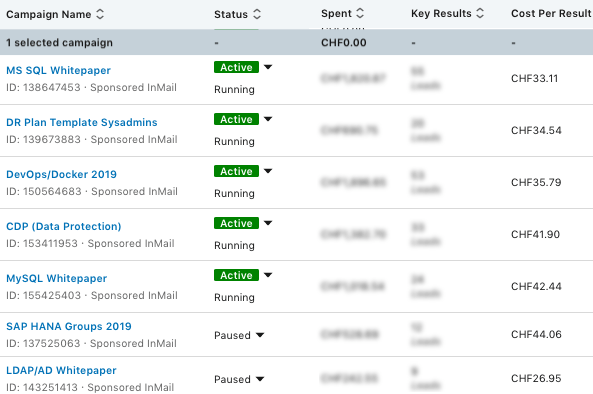
Here you will see some of the most prominent technology whitepaper campaigns: MS SQL database backup strategies, Docker volumes backup and restore, MySQL database backup, SAP HANA backup, and Microsoft Active Directory data protection strategies. Technology whitepapers require you to look for the relevant audience with the usage of:
- LinkedIn Groups targeting
- Job title-based targeting
- Skills-based targeting
So, for instance, for MS SQL database backup strategies you’ll need to look for MSSQL database administrators. That’s quite simple; you make a selection and adjust the other targeting criteria like profile language, age, company size, job seniority, etc:
You must also exclude your company followers, current clients, and employees. However, when you don’t have the direct position name (e.g., SAP HANA database administrator) in LinkedIn’s catalog – it could be helpful to use LinkedIn Groups targeting:
Even with geographical exclusions and all the other limitations listed above in the example, the audience size of SAP HANA-related groups is 160K people, which is a decent audience according to LinkedIn’s guidelines.
Remember that position names must be researched deeply with the product marketing department before starting the campaign. In the beginning, I targeted system administrators, database administrators, and IT managers, but after GDPR was introduced in Europe, I also started targeting data protection managers and officers.
If you can’t find the relevant groups and job titles, you can target skills. For example, one of my customers is Cipherpoint, a SharePoint security and encryption software vendor. I target “SharePoint” skills because not many security professionals are explicidly tied to SharePoint. So, it’s better to select people with generic SharePoint knowledge.
Let’s talk about the ad formats and campaign objectives. While marketing to B2B companies on LinkedIn, you can not only generate traffic to your website but also create a form just inside the platform and collect leads directly from your ads (this is called LinkedIn Lead Ads, and to use it, you need to choose a lead objective while setting up the campaign from the beginning).
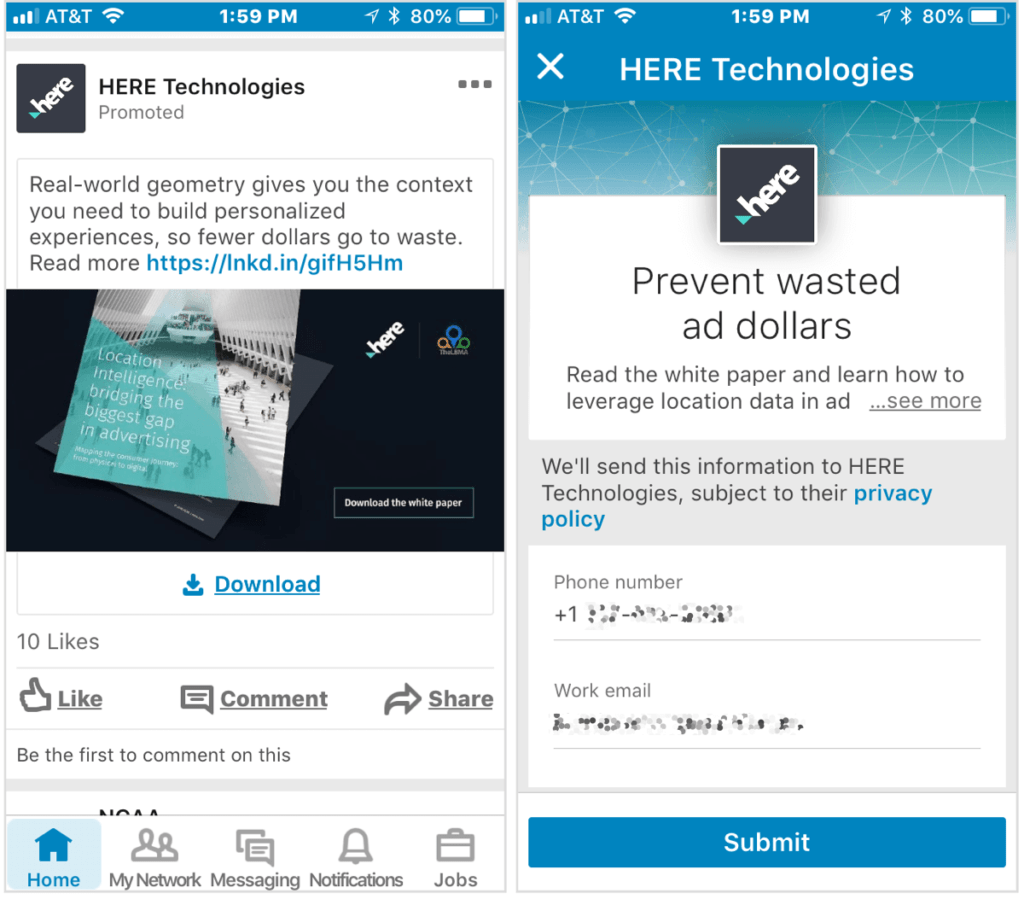
Format-wise there are different options:
- Single image ads
- Video Ads
- Carousel Ads
- Sponsored InMail Ads
- Sponsored Conversation Ads
I have used all these different approaches, but let me share the examples with Message Ads in combination with Lead Ads. Their big advantage is that they’re delivered on mobile devices, where users tend to download whitepapers (which will never happen in the case of a trial download of the enterprise software product).
Keep the messaging short and sweet, as in this example. I was testing messaging formats for over two years when I finally reached the best conversion rate. The key to success is simple:
- Keep the subject line straight to the point, and write precisely what the prospect might be looking for;
- Personalize the messages with %FIRST NAME% and other merge tags;
- Introduce yourself very quickly, without the long sentences about what you and your company are doing (the prospect can check this later on);
- Send the main messaging – what do you want to do with this message regarding this particular prospect?
- Provide additional information and highlights.
Here is the example which I used for the other client of mine:
In this case the campaign is actually a remarketing one. We’re attracting visitors to our blog using SEO and then promoting Message Ads with whitepaper downloads to this specific audience cluster on LinkedIn. This way we transfer the unknown organic traffic visitors to the particular leads. By using this approach I was able to generate hundreds of leads on a monthly basis.
Marketing B2B Case Studies on LinkedIn
According to my experience, B2B case studies are more complex to promote on LinkedIn than whitepapers. Traditionally they present less interest than whitepaper to the potential audience, and because of this, the number of leads is lower while the cost per lead is higher. I found case studies to be effective while promoting them in relevance to a specific industry:
In this example one of my clients, which develops software for architects, is presenting a case study about the software’s usage during hospital construction. As you can see, the campaign produces leads in both North America and Europe, but the cost per lead differs significantly, mainly because of the level of competition in the US and Canada.
The target audience consists of relevant job titles narrowed by years of experience, member age, and company industry (hospitals in this particular case). Only when using such a narrow targeting with a compelling asset was I able to generate leads with a decent cost per lead with case studies.
I also had experience promoting case studies with Document Ads, which worked well. The case study described the usage of BIM software in railway construction, so I developed this targeting model:
This asset was connected with the region where the campaign was running, so it had quite a good affinity index. Here is my take on the creative part:
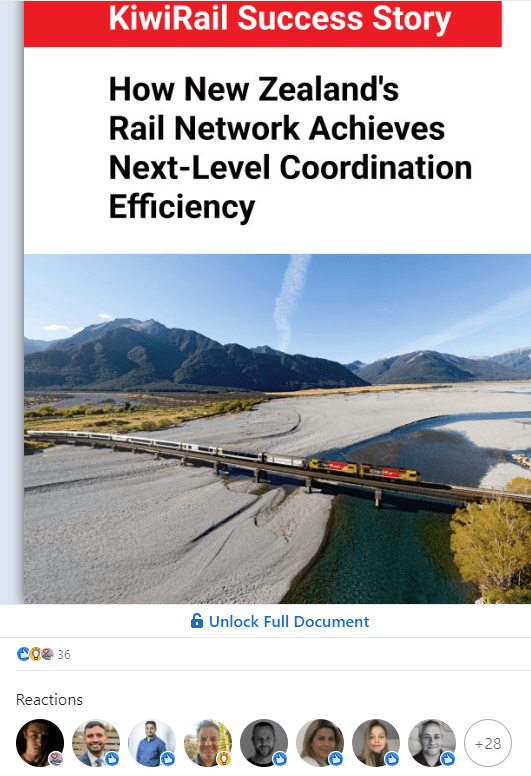
This campaign delivered 30+ quality leads at a cost of 60 USD per lead. I consider this a good result, especially considering the tight local audience.
B2B Webinar Visitors Lead Generation
LinkedIn is perfect for generating webinar participants. The Sponsored Conversation format allows you to send the webinar invitation, which you get immediately in your prospect’s mailbox. Then they just have to read it, click on the link and see all data pre-filled from their LinkedIn profiles.
The messaging is a bit different from that of technology whitepapers. It gives an immediate insight into what the visitor will get during and after the webinar. All the other principles that I listed above stay the same. The targeting is based on the job title and split into different groups. The cost per registration is quite small – below 30 USD per registration.