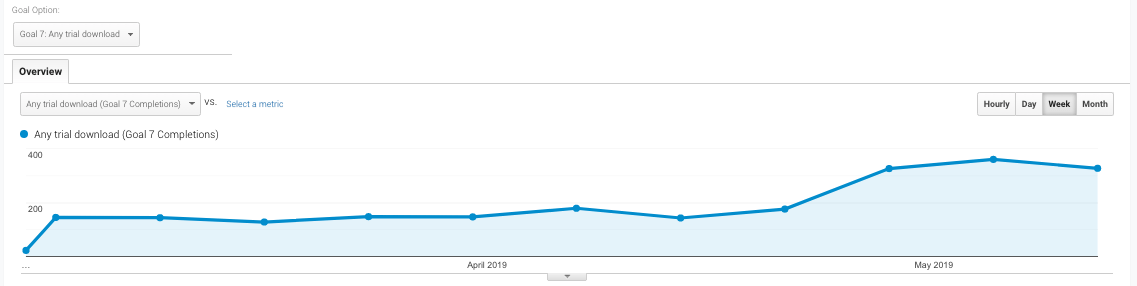How to Increase Referral Traffic and Installations from Microsoft AppSource?
Date : May 20, 2019 By
Key Takeaways
- Improving your Microsoft AppSource listing can significantly increase referral traffic and conversions.
- Key tactics include optimizing profiles, keywords and high-quality visuals to highlight your product’s value.
- Customer reviews, ratings and case studies build credibility and drive more clicks.
- Explore effective strategies for boosting referral traffic and expanding on AppSource in the article.
From the early beginning of my work with VirtoSoftware we discovered that referral traffic has higher conversion rates than average values on our website. VirtoSoftware develops web parts and apps for SharePoint and Office 365. Our referral traffic mainly consists of users browsing the marketplace where we have to store our products, such as Microsoft AppSource. Increasing our rankings in AppSource will bring us more high-quality leads, particularly app trial downloads. Therefore, we began to look deeply at the optimization process.
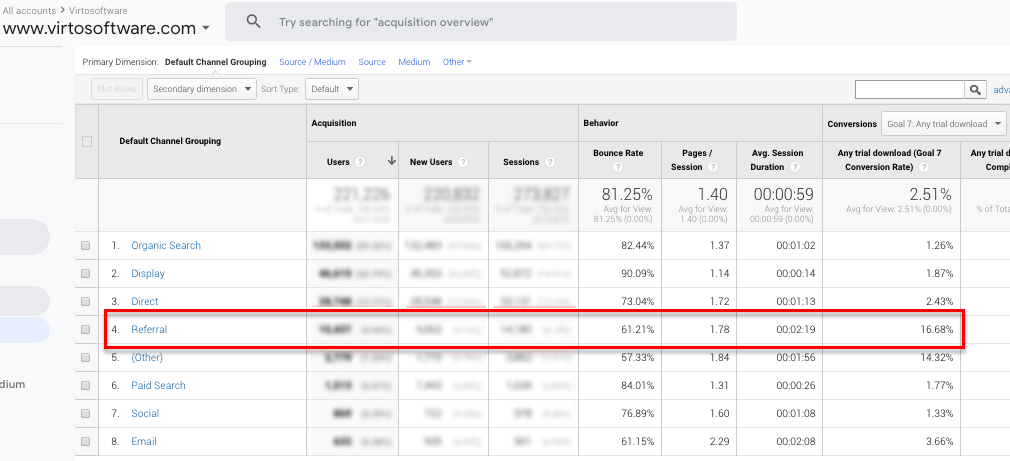
Keyword Strategy
When you’re working on markets requiring your clients to install your product from their marketplaces, such as AppStore from Apple, Play from Google, or AppSource from Microsoft, you must begin with the goals. Our company has 30+ apps, so we needed to figure out the exact keywords where we wanted to showcase our apps. Mostly this list was similar to our generic keyword list except we had to delete the informational keywords, e.g. «how to create a form in sharepoint» or «how to create office 365 workflow». Such users were very unlikely to install and then purchase our app, so we decided not to focus on those just looking for information.
Here is the part of our keyword list for AppSource (and SEO too):
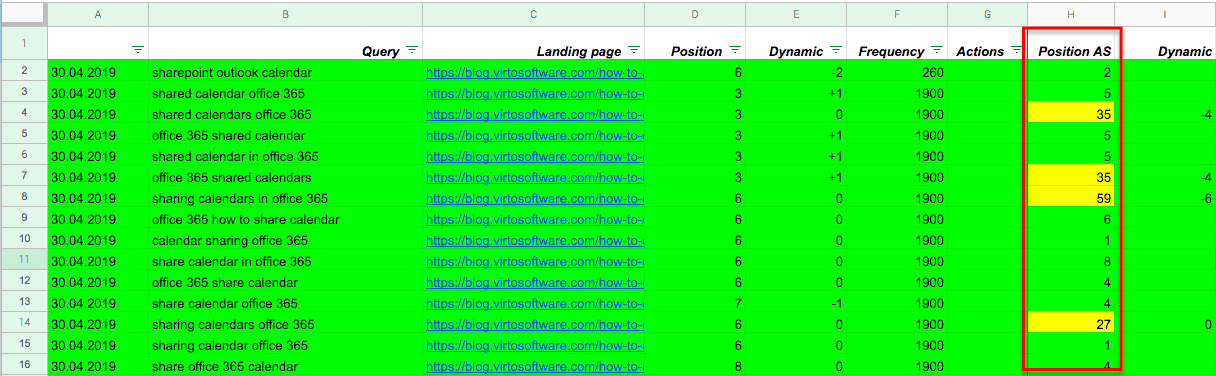
Rank Tracking
Then we had to check our rankings for these keywords. There is no specific app position tracking tool for AppSource, so we had to do it manually. However, we were careful with results collection — to make them more precise, we took the US IP address and searched the AppSource from it using the «invisible mode» in Chrome for every query. This method gave us the most precise data on our target market.
Optimization Techniques
Some of the keywords we wanted to promote, like «task management» or «project management», were landing on the app pages that didn’t even have any single direct keyword inclusion. Here are the ranking factors that I defined after looking at the apps with high positions and with worse search results:
- Keyword in product name
- Keyword in product short description
- Keyword in product long description
- Number of screenshots
- Product rating in AppSource
Even though I wasn’t in a position to change the product name, I started to optimize the descriptions. This is how the submission process looks in AppSource:
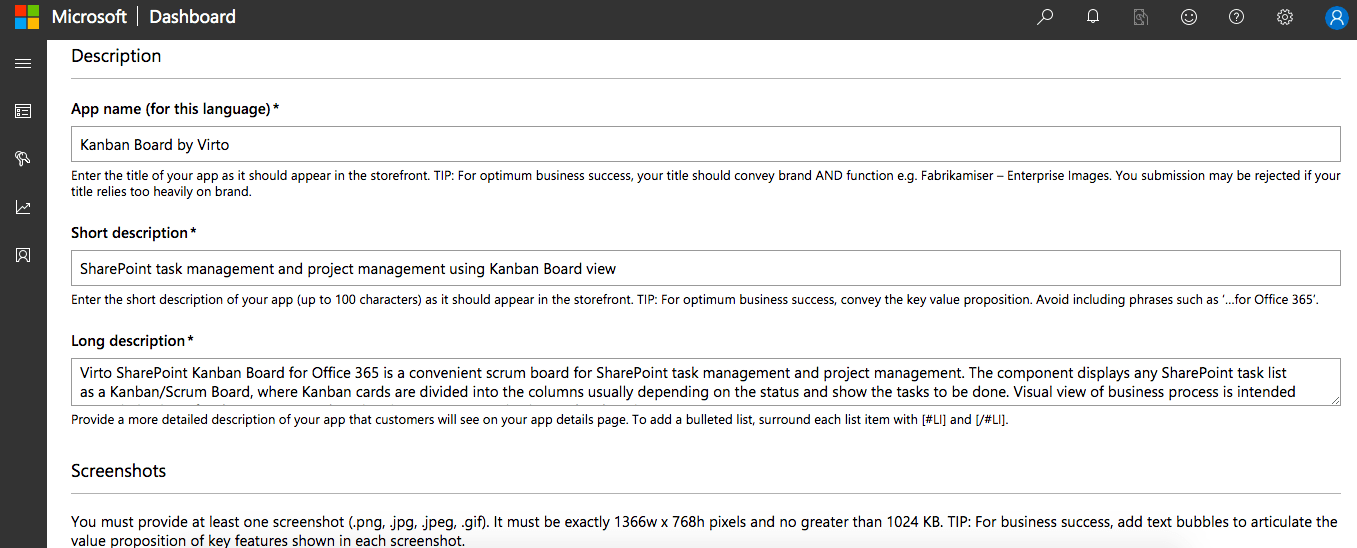
I started experimenting carefully, only working on one particular group of keywords connected with the SharePoint calendar. After adding some keywords I decided to look at the ranking dynamics. It could be that the products were ranked only based on reviews, so I didn’t start the complete optimization process for all apps and keywords. The results after changing the keywords were significant:
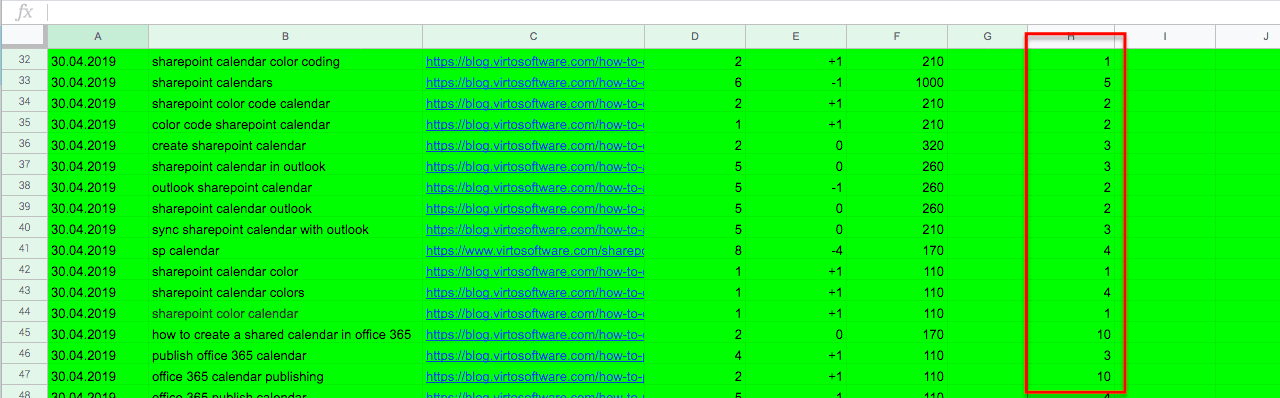
Along the journey I added new screenshots and performed a newsletter blast asking our clients to rate the products on AppSource (thanks to the team; we have many clients ready to do this). This improved the rankings even more.
Traffic from referrals has also shown tremendous growth:
Conclusion
Boosting referral traffic and installations from Microsoft AppSource requires following the simple logic and optimization steps. By leveraging the below best practices you can significantly enhance your visibility and drive more traffic:
1. Identify and use relevant keywords in your app’s title and description.
2. Regularly monitor your app’s performance and rankings.
3. Ensure your app listing is detailed, clear, and engaging.
4. Encourage satisfied users to leave positive reviews.
5. Incorporate AppSource links in your broader marketing efforts.
Implementing these strategies will help you maximize visibility and attract more users.