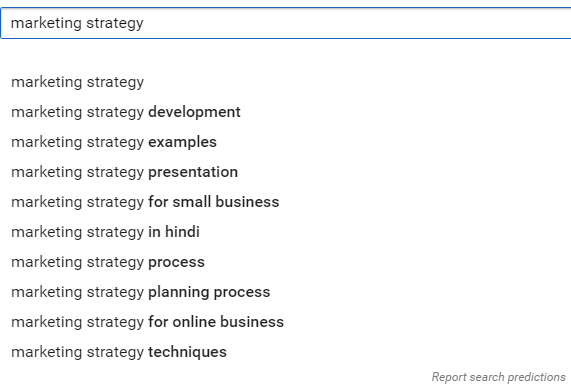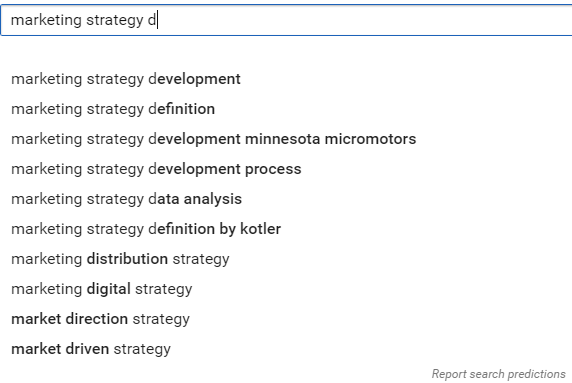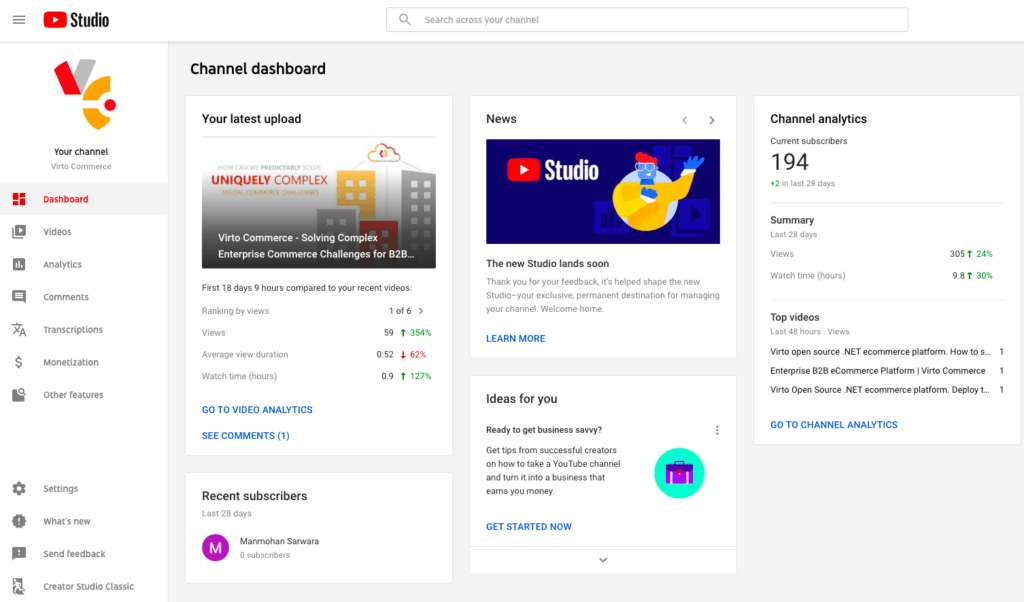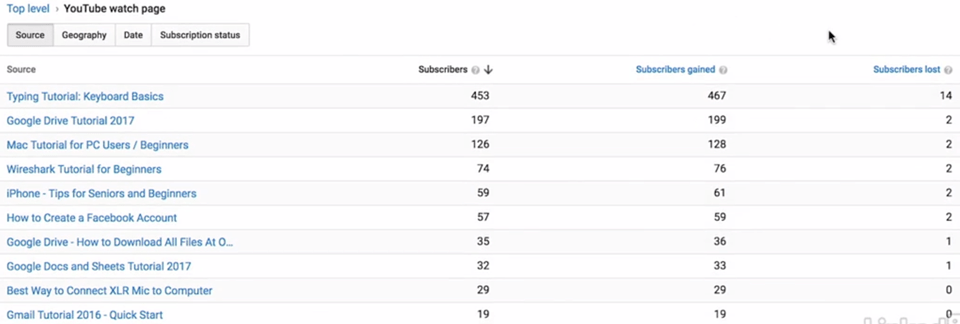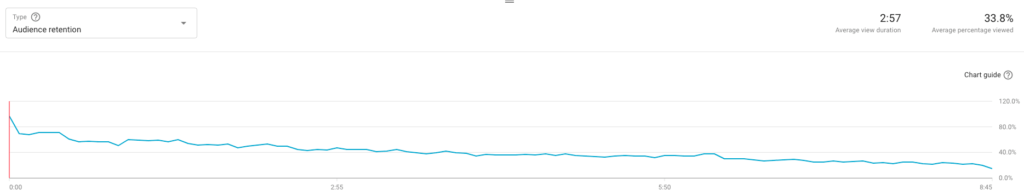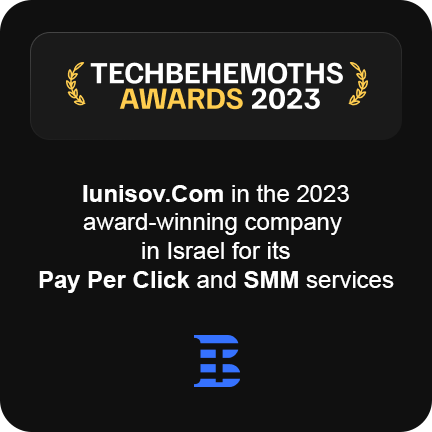YouTube SEO for B2B & Tech: Tips and Best Practices
Date : September 2, 2021 By
Contents
- 1 Is YouTube a good choice for B2B & Tech leadgen?
- 2 Why doing YouTube SEO?
- 3 How to collect target keywords for YouTube SEO?
- 4 How to create videos for YouTube SEO for B2B/Tech?
- 5 Promoting playlists in YouTube SEO
- 6 What should you optimize for YouTube SEO?
- 7 How to boost engagement metrics of your YouTube video?
- 8 Take advantage of End Screens and Cards
- 9 Work on your thumbnails
- 10 Your channel page might also need optimization
- 11 How to use YouTube Analytics for SEO?
- 12 Conclusion
Is YouTube a good choice for B2B & Tech leadgen?
YouTube is basically the most popular video hosting platform in the world and has many opportunities for marketing products and services on it. However, it’s unusual to see YouTube in the digital marketing strategies for B2B or technology companies. It happens because of several main reasons:
- Content Mismatch: YouTube is primarily a platform for video content, and B2B/tech businesses often deal with complex or niche topics that may not translate well into engaging video content. Creating high-quality, informative videos can be time-consuming and costly.
- Audience Demographics: YouTube’s user base tends to skew younger, and B2B/tech decision-makers may not be as active on the platform as they are on more business-focused platforms like LinkedIn. It’s not so easy to target relevant personas on YouTube as well, as its targeting capabilities are not so granular as LinkedIn. Companies may prioritize channels where their target audience is more active and easier/cheaper to reach.
- Longer Sales Cycles & Attribution: B2B/tech sales cycles are often longer and more complex than B2C cycles. It can be challenging to attribute leads directly to YouTube when the sales process involves multiple touchpoints, such as meetings, demos, and negotiations. Thus it’s harder to a marketer or agency to justify the investment in this channel.
Businesses have limited resources, and they may choose to allocate their marketing budgets and efforts to channels and strategies that have a more direct and measurable impact on lead generation, such as PPC, email marketing, search engine optimization (SEO), or targeted advertising on LinkedIn.
However, I managed to find several successful best practices on how B2B/tech businesses can benefit from their YouTube channel. Instead of running paid advertising campaigns on YouTube, businesses can generate leads from YouTube’s SEO. In this post I would like to uncover some ways to optimize and put your video on the top of YouTube search results.
Why doing YouTube SEO?
In the current digital marketing landscape there are not so many advertising platforms that generate the predictable and stable amount of traffic and leads. Basically B2B businesses can use Google, LinkedIn, review websites and referrals (Quora, ReddIt, etc) for such purposes. The platforms with a huge amount of traffic like Google or LinkedIn are expensive and their cost-per-click sometimes can’t be acceptable from the unit economy’s point of view.
Other smaller platforms are good but present the “long-tail” of advertising systems and setting them all up is a huge time investment with unpredictable result. YouTube is a platform where you can benefit from both huge audience and the ability to generate leads from it and scale this lead source with much less time and effort.
Additionally, SEO on YouTube search results page can not only generate more viewers of your video but also initiate more impressions of the video in the regular Google’s text search results which also drives you traffic and leads.
How to collect target keywords for YouTube SEO?
It is important understand what exact keywords you need to promote your videos on. If you will choose keywords with low search volume, you will not get any viewers and visitors. On the contrary, with popular keywords your videos will get more views and this will also facilitate better rankings in YouTube search engine. The common method of collecting keywords is through using the special tools (SemRush, Ahrefs, Ubersuggest, etc) or Google Ad Planner but the problem is that these tools present the regular Google text search data. It can be relevant, but can be not – the search patterns on Google and on YouTube are different. You can’t always tell that keywords that have a decent search volume in Google text search are equally popular on YouTube.
One of the more reliable ways to do YouTube SEO keyword research is to look for the most searchable keywords through YouTube auto-suggest analysis. You’re choosing one of the main search terms related to your niche and then just add one letter to that search query (for example, you can type “marketing strategy” and then just add one space and one random letter to see which search results pop up higher in the list).
Here is the first step:
Here is the second step:
Also use YouTube’s search results:
- Enter your seed keywords into the YouTube search bar and take a look at the top search results.
- Pay attention to the video titles, descriptions, and tags used by popular videos in your niche. These can give you additional keyword ideas.
- Identify your competitors and analyze their video titles, descriptions, and tags to see which keywords they are targeting. You can use tools like vidIQ or TubeBuddy to reveal this information.
- Review comments on your own YouTube videos and other relevant videos in your niche. Sometimes, viewers use specific terms or phrases that can be valuable keywords.
- Expand your list by including synonyms and related keywords that describe your niche.
How to create videos for YouTube SEO for B2B/Tech?
With the knowledge of your target keywords you can start working on your own videos. Its quite similar to the text SEO when you’re collecting keywords, analyze search intent and based on this create the landing pages, blogs or any other page types for your website. On YouTube you also need to analyze what type of videos rank better for your particular keyword:
- Long or short?
- Commercial or informational intent?
- Popular or not (likes, dislikes and comments)?
- From popular channels or not (number of subscribers)?
- And so on.
Here are some types of videos that tend to perform well when optimizing for YouTube SEO in a B2B or tech niche:
1. Educational Tutorials and How-To Guides
People often turn to YouTube to learn new skills or find solutions to their problems. Creating in-depth tutorials, guides, and instructional videos can be highly effective. Search for examples in your niche to get insights, I worked on a video named “How to backup a virtual machine?” with an enterprise backup software vendor.
2. Product Reviews and Demonstrations
Reviewing and demonstrating products or services within your niche can attract viewers interested in making informed purchase decisions. Be sure to include the product or service name in your video title and description.
3. Listicles and Top 10s
Create videos that list and explain the top 10, 5, or any number of items relevant to your niche. For instance, “Top 10 IT Security Pieces of Advise” or “5 Must-Have Tools for System Administrators.”
4. Interviews and Expert Insights
Conduct interviews with industry experts or thought leaders within your field, and also employ your C-level management for this. This can help you tap into another audience and provide valuable insights to your viewers.
5. Behind-the-Scenes Content
Give your audience a glimpse of your workspace, production process, or daily life. This can foster a stronger connection with your viewers. Even if you are a B2B business or a small tech company, this can create more trust across your potential clients.
6. FAQ and Q&A Videos
Address common questions and concerns within your industry or niche. These can help establish your expertise and build trust with your audience.
7. Case Studies and Success Stories
Share real-life examples of how your products or services have benefited customers or clients. These stories can resonate with potential customers.
8. News and Updates
Stay current by creating videos that cover industry news, trends, and updates. This can position you as a reliable source of information. Additionally, promote your own new product releases or major company updates.
Promoting playlists in YouTube SEO
The collected keywords may even form clusters (groups) for keywords that are similar to each other. For example, on the above screenshot this could be:
- marketing strategy development;
- marketing strategy development process;
- marketing strategy development steps;
- marketing strategy development new product.
Not only the videos, but also the playlists rank in YouTube search results. Sometimes it’s even better to promote a playlist in YouTube’s search results, because it looks bigger visually and probably will have higher CTR and more clicks. You don’t have to create a video for every single keyword you’ll find, but making at least one playlist for each group of similar keywords is a good practice. Created playlists can be optimized by changing their titles, descriptions and other fields to include target keywords.
What should you optimize for YouTube SEO?
Let’s talk about ranking factors of YouTube videos. There are several things you can optimize to make your videos look more SEO-friendly, including:
- Video title;
- Video description;
- Video tags;
- Playlist title;
- Playlist description;
- Keywords in video’s subtitles (transcripts);
- Number of comments and keywords in them;
- Video likes;
- Channel subscribers;
- Effectiveness metrics of each video (average watch time, watch-to-end time);
- Number of video player insertions to various websites (shares).
Video title
Obviously, the video title needs to be short (60-70 symbols, the longer ones are cut in search results) and include the main keyword. It should be placed close to the beginning of the title. Do not use clickbait titles, it is not going to work. Instead, use call-to-action messaging and keep the title relevant to the video.
The title is supposed to look intriguing and attract attention, be it via catchy phrases, or any other means – but without being a straight-up clickbait. Some of the word combinations that have previously shown good results when it comes to CTR are: “Fast”, “Tutorial”, “Easy”, “How To”, “Free”, etc.
Video description
Video description allows more symbols than title, so you can use the keywords several times and add synonyms. Always insert timestamps related to your video, add the URL of your main website & helpful resources and don’t forget about hashtags. Remember, the more engaging description you write, the bigger CTR is and hence the better rankings you will get. Encourage viewers to take action (e.g., subscribe, like, comment). You can also use keywords in your description, from two to four appearances should be enough in most cases. Time codes are also a great way to highlight some of your keywords.
Playlist title and description
The same principles can be applied not only to the videos, but also to playlists.
Video tags
While the importance of YouTube tags has diminished a lot over the years, the fact that they’re still available means that they’re not completely useless, either. The good idea is to add approximately five tags per video, with one of them being your primary keyword, and you can pick others from YouTube’s suggestion list if they’re related to your original keyword in the first place.
Subtitles (Closed Captions)
In the context of YouTube SEO best practices, you can also make sure that YouTube gets every word right in your video by uploading a transcript of it. A transcript can be done either manually or via one of the many services available online. The existence of a pre-made transcript allows YouTube to have a better understanding of your video’s theme and helps you with suggesting your videos to the right people.
There are also some other options that allow controlling how much text you want to be displayed on the screen at a given moment. The general idea of adding subtitles can be achieved through YouTube Studio, in your “Content” category. First of all, you should choose the video in question, and choose the “Subtitle” icon on the left side of the screen afterward.
The video subtitle screen allows you to set up the language of your subtitles beforehand, and you have several ways of actually adding subtitles afterward: you can either upload a file in a supported format or type them out manually, with the ability to automatically synchronize them to the video.
How to boost engagement metrics of your YouTube video?
There’s a variety of services available online that allow you to buy either views or likes or comments for your videos but I’d not recommend using them. The process of getting a sufficient amount of views, comments and likes should have the necessary duration and if you’ll do this in 2-3 days, you’ll be in trouble and likely will never get where you want. The same about bots and automation – this is not going to work. Instead, if you would like to speed things up, use YouTube paid advertising to boost these metrics. Here are some things you could do to boost the number of likes apart from paid ads:
- Create video transcripts incl. target keywords;
- Invite guest YouTube bloggers;
- Use cards and end screens;
- Set autoplay when videos are embedded (and do more embeds);
- Reply to comments with target keywords;
- Spread the video in relevant LinkedIn groups.
Share your videos on social media, your website, and other online communities to drive initial traffic and engagement. Establish a regular publishing schedule to keep viewers engaged and returning to your channel.
Remember that YouTube’s search algorithm takes into account multiple factors, including user engagement, watch time, and click-through rates. While optimizing the above elements is important, it’s equally vital to create content that resonates with your audience and keeps viewers watching.
Take advantage of End Screens and Cards
Cards and End screens are two types of additions to your videos that serve pretty much the same purpose – to increase engagement with your videos and your YouTube channel. However, the way they work is completely different.
For example, Cards can be added to almost any point of your YouTube video, and serve a variety of purposes. Generally speaking, cards are a form of preformatted notifications, and YouTube offers six main types of these cards:
- A link to a fundraiser or a donation (specific to non-profit organizations);
- Polls for viewers, usually consist of a question and several options to choose from;
- Channel cards to funnel viewers to a different YouTube channel;
- Playlist and video cards, linking the video with other playlists or videos;
- Fan funding request;
- General link cards (can lead to an external website).
I marked bold those that are beneficial for B2B / tech businesses.
On the other hand, we have End Screens, which are capable of displaying a similar scope of information with Cards, but have only one place when they can be created – at the end of a video. End Screens also tend to be more descriptive than the Cards, and have their own restrictions.
For example, only YouTube partners are allowed to leave links to external websites in their End Screens, while the rest of End Screen content is available for everyone – be it links to videos, the encouragement to subscribe, or promotion for another channel (with a customizable message). Additionally, YouTube does not allow End Screens for videos that are less than 25 seconds long.
Work on your thumbnails
In some ways, thumbnails on YouTube are even more important than video titles, since a good thumbnail can easily increase your click-through rate, along with general higher positioning in search results. Thumbnail is a visual representation of your video in search results, making it stand out in front of other videos.
Your thumbnail’s main goal is to tempt the user to click on it since each of your videos usually competes with a myriad of other videos that also demand attention. Failure to attract people’s attention here means instant loss of clicks.
While you do have to sway a regular viewer’s attention towards deciding that your video is worth their time, it’s also important to remember about other factors, such as building your brand with thumbnails. It can be done by using the same visual style to all of your videos so that they can stand out and be recognizable as something belonging exclusively to your YouTube channel.
Your channel page might also need optimization
Optimizing your YouTube channel’s main page is crucial to make a positive impression on visitors and encourage them to subscribe and engage with your content which ultimately leads to YouTube SEO success. Here’s how to optimize your YouTube channel main page effectively:
1. Profile Picture and Banner
– Use a clear and recognizable profile picture (channel icon), such as your brand logo or a professional headshot if you’re a content creator.
– Customize your channel banner with eye-catching visuals that represent your brand or content. Ensure it’s the right size (recommended dimensions are 2560 x 1440 pixels) and looks good on various devices.
2. Channel Trailer or Featured Video
– Create a compelling channel trailer or select a featured video that introduces new visitors to your channel. This video should showcase your best content and provide an overview of what viewers can expect.
– Use this video to encourage viewers to subscribe and turn on notifications.
3. Channel Description
– Write a concise and engaging channel description that summarizes your content and what your channel is about.
– Include relevant keywords to improve discoverability, but make sure it reads naturally.
4. Sections
– Organize your content into sections on your channel’s main page. Group related videos together using playlists.
5. Channel Links
– Add links to your website, social media profiles, and other online platforms in the “About” section of your channel.
6. Channel Artwork and Branding
– Maintain consistent branding elements across your channel, including colors, fonts, and graphics. This helps reinforce your brand identity.
– Use your channel banner to promote upcoming events, product releases, or important announcements.
7. Custom URL
– Once you meet the eligibility requirements (usually 100 subscribers), claim a custom URL for your channel to make it easier to share and remember.
How to use YouTube Analytics for SEO?
YouTube’s analytical capabilities are quite extensive and allow to boost SEO results. There is a separate section for that in YouTube Creator Studio. The main page of analytics section shows you the visual and numerical stats of your channel for the chosen timeframe.
There’s an option to lookup KPIs for each video and sort them using certain characteristics like views, likes, subscribers or unsubscribers.
The report above shows videos generating the most subscriber churn. It’s even possible to figure out what exact time of the video generates the biggest churn with the usage of the viewer retention report below.
If you see your churn growing abnormally at a very specific particular moment of the video, you can think on how to change the video to avoid viewer loss.
Conclusion
In the realm of B2B marketing, harnessing the power of YouTube SEO can be a game-changer. It’s not just about creating compelling content; it’s about strategically optimizing that content to reach the right audience. By meticulously researching keywords, crafting engaging videos, optimizing titles, descriptions and tags, and consistently delivering high-quality, relevant content, B2B/tech businesses can establish a formidable traffic and lead gen source for your tech or B2B business.